Google has once again furthered its core competitive strategy of simplifying things for its users! It has made Google+ hangout an easy and fun way to start a new hangout or connect with the virtual hangouts available. A hangout makes it convenient to ‘hang out’ with friends and acquaintances in real time and do some real exciting things online. It enables you to create your own space where you can invite like-minded people to ‘hang out’ with you.
Simple Steps to Start an Existing Google+ Hangout
Following are the few ways of getting started:
- Initialising a hangout
Initializing a Hangout is simple. Explore the Google+ window for ‘ start a hangout’ button. Once you click on the button, a chat window will open and you have to check your mic connectivity. If everything all right, you can click on “ hangout” again and you are all geared up to HANG OUT. You can choose to join an existing hangout or start your own.
- Joining an existing hangout
Now as you are signed in, there will be some hangouts in your circles. You can choose to participate in the available hangout by just clicking on the ‘join this hangout’ button. The hangout shows you the ‘initiator’ and the people who have joined it.
However, not more than 10 people can sign up for a particular hangout. If there are more than 10 already in one hangout, you will be asked to wait for some time and try again.
- Starting your own hangout
Instead of waiting to be a part of a hangout, it is best if you start your own by just clicking on the ‘start a new hangout’ button. You can invite people you want to hangout with and get your hangout packed with people!
By employing some creative application in your hangout, you can make it more exiting and popular among those who are already hanging out with you or wants to be part of your hangout.
So if you are ready to start your hangout and enjoy!
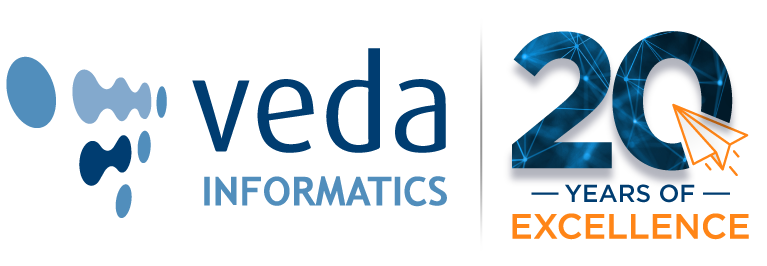
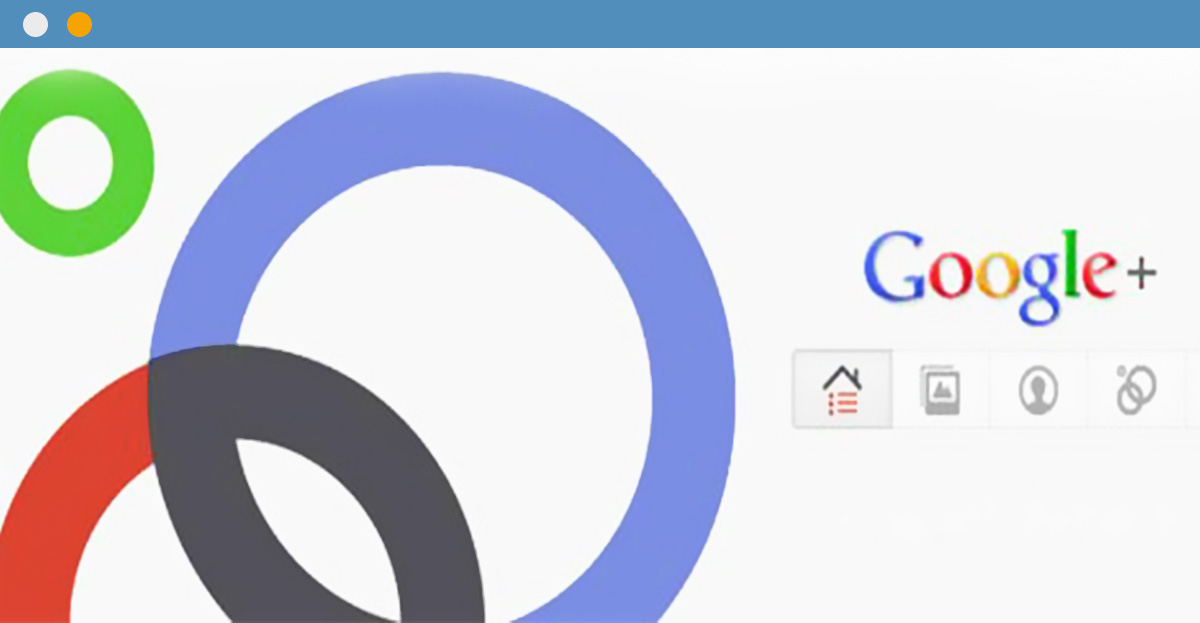
Leave A Comment
You must be logged in to post a comment.