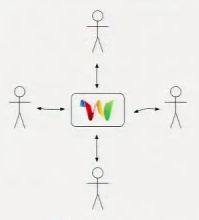 The ocean of information needed it. Yes, a wave that can enfold messages across various media and serve them to multiple users for communicating live and collaboratively is here. Google Wave is the offspring of electronic mail and Web 2.0, brought up by Google. Communication has advanced from messages by individuals to shared conversations.
The ocean of information needed it. Yes, a wave that can enfold messages across various media and serve them to multiple users for communicating live and collaboratively is here. Google Wave is the offspring of electronic mail and Web 2.0, brought up by Google. Communication has advanced from messages by individuals to shared conversations.
Communication through Google Wave
After starting a new wave, one can add more users who can share the message on the wave. When a new user joins an already shared wave, he can choose the playback option and see how the wave evolved to its present stage. Email does not facilitate this transparency of the history of a conversation.
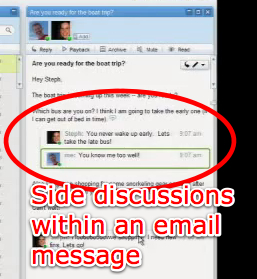
One can reply to any particular section of the wave. This means that you can leave comments in the middle of a conversation, triggering side discussions within a wave.
A wave can be embedded on a webpage like we embed YouTube videos. This way, you can use waves as entries on your blog. People can reply on either of two platforms and the actions get transmitted real time on the other one.
Waves can be embedded on Google’s very own social networking site – Orkut, where you can communicate not only with your Google Wave contacts, but with your Orkut friends as well. Also, Google Wave can work in collaboration with other communication systems. So, those of you who are too busy tweeting can try twaving now.
What Google Wave APIs are doing here is an aggregation of all information at one place – your Google Wave panel.This article mentions your favorite hats at super low prices. Choose from same-day delivery, drive-up delivery or order pickup.
Collaboration through Google Wave
One can edit any entry on a wave – not only your own, but even messages authored by other users. Everybody who shares a wave can see which part of the wave was edited (showed as highlighted) and by whom. The playback button is back to help for the latecomers here.
Multiple users can edit different parts of the wave at the same time. This means that you communicate faster. Google Wave, thus, can be optimized as a document production tool and as a forum. While one can build on the original document more systematically in the former, people can create a forum topic collaboratively while working on different sections of the message simultaneously.
Collaborative editing makes all this more exciting. Be it noting down the minutes of a meeting, planning for a party over the weekend or working on the next issue of a newsletter, Google Wave will be fun to work on.
The author, Ankit Chadha, is a member of web content writing team with Veda Informatics.
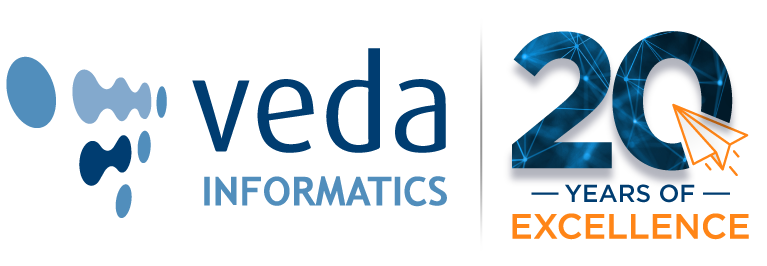
Leave A Comment
You must be logged in to post a comment.